Troubleshoot IP Configuration Problems 3
Lab Report: 5.8.8 Troubleshoot IP Configuration Problems 3
Task Summary
In Office 2, configure the network connection to request the IP address information from the DHCP server
Explanation
Following is one way to troubleshoot this problem:
1. In Office 2, begin troubleshooting the problem by verifying the scope of the connectivity problem. From theworkstation, ping the computer in the Networking Closet and ping the Internet Service Provider (ISP) (pingingthe computer in the Networking Closet succeeds, but the ping to the ISP fails).
2. In the Support Office, verify the connectivity problem between the workstation and all other workstations inthe network (pinging to all other workstations in the network and the ISP succeeds). Both Steps 1 and 2 confirmthat there is not a physical connectivity problem in the local network, and that the scope of the problem mostlikely is related to the IP configuration for the Office 2 workstation.
3. In Office 2, use the ipconfig /all command to check the Local Area Connection configuration. You shouldnotice the following problems:
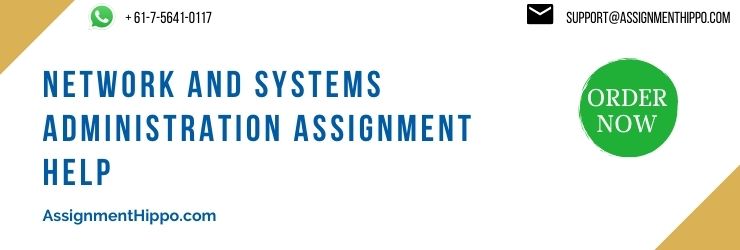
- The default gateway address is incorrectly configured with 192.168.0.4. This is why the workstation canonly communicate with some hosts (in this scenario, with all hosts on the local network but not on theInternet).
- The DHCP Enabled line shows No. This means that the workstation has been configured with a static IPaddress.
4. In Office 2, configure the network connection to request the IP address information from the DHCP server:
1. Right-click the network icon from the taskbar, and click Open Network and Sharing Center.
2. Click Local Area Connection.
3. Click Properties.
4. Select Internet Protocol Version
4 (TCP/IPv4) and click Properties.
5. Select Obtain an IP address automatically and Obtain DNS server address automatically, andthen click OK.
6. Click Close.
7. Click Close.
5. In Office 2, use the ipconfig /all command to check the Local Area Connection configuration. You shouldnotice the line for the DHCP Enabled shows Yes, and the line for the DHCP server is now displayed with an IPaddress.
6. In Office 2, confirm the resolution of the problem by pinging the ISP. The ping to the ISP succeeds

